JIMTOF 2020 Online is the on-line exhibition where cutting-edge machine tools, their related equipment and technologies are gathered from around the world and used as a platform for sophisticated communications.
In addition to being able to introduce new products and technologies through providing videos and materials, a number of seminars will be held every day.
When you visit JIMTOF 2020 Online first time, please register for admission for free.
Please prepare devices such as computers and tablets and the Internet connection for viewing content in the venue.
The system requirements are as follows.
[recommended Web browser ] Google Chrome / Mozilla Firefox / Edge / Safari
*Internet Explorer (including 11) is not supported.

Contents in the venue can be viewed after registration is completed.

JIMTOF2020 Online Home
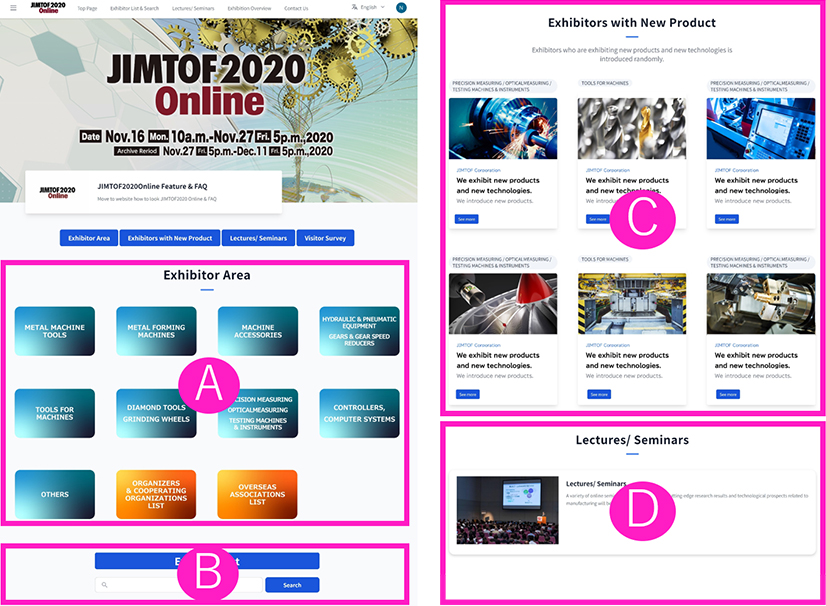
* Image for illustration purposes only.
- AExhibitor Area
Exhibit Category Home divided by 9 exhibitions can be viewed.
On the Exhibit Category Home, exhibitors exhibiting in each area are displayed at random. - BExhibitor List and Search
Through searching by keywords and product categories, you can search exhibitors. - CExhibitors with New Product
Companies exhibiting new products are introduced at random. - D

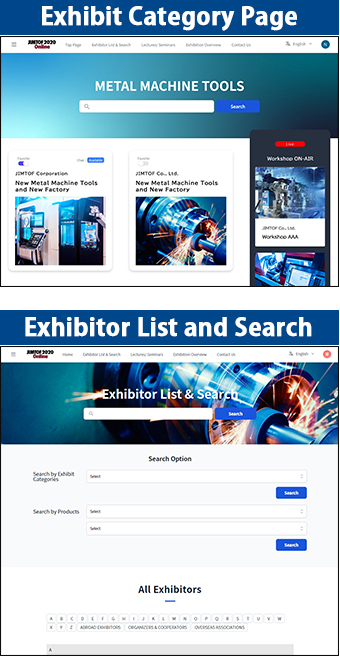
* Image for illustration purposes only.
Click the exhibitor who you are interested
Searching on the Exhibit Category Page is searching within the area.

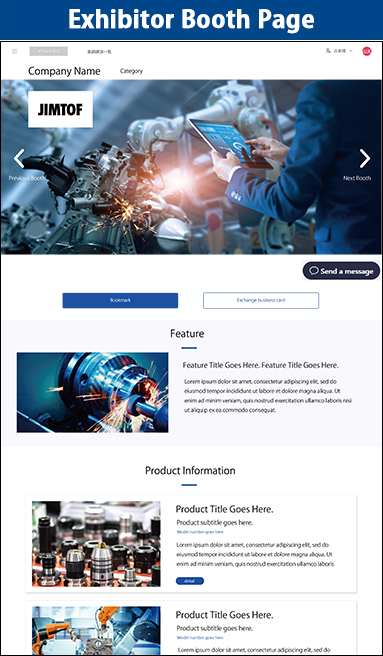
* Image for illustration purposes only.
Click “see more" of the products you’re interested in.
You can move from the left and right arrows at the top of the page to the next booth and back page.

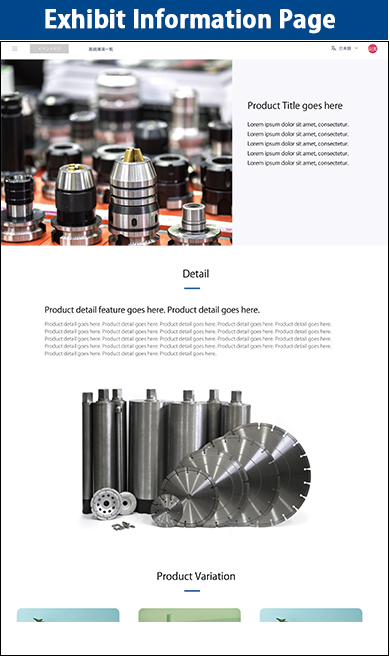
* Image for illustration purposes only.
Check product details and variations
Please feel free to use that.

Confirming Account Information
Click the icon on the top right of the exhibition web page, you can confirm information about visitors.Introduction of Various Functions
JIMTOF 2020 Online offers a variety of functions that are unique to online.
Please feel free to use these functions to gather information and communicate with exhibitors.
① Register as a favorite
You can register exhibitors as favorites and you can revisit them anytime.
② Exchanging Business Card
Exchanging Business Card is needed for some exhibitor booth pages . When exchanging business cards, you can look back at the exhibitors’ contact information from the Business Card Exchange History easily.
Please feel free to use Exchanging Business Card Function.
③ Chat Function
You can communicate with exhibitors in real time through chat function except for archive period.
Please use it to ask some questions about products and services.
Sent messages remain even if you switch to different pages or log out. Also, when a message is sent, a message promoting you to fill in your name and your e-mail address is displayed automatically.
Please fill in your name and e-mail address voluntary.
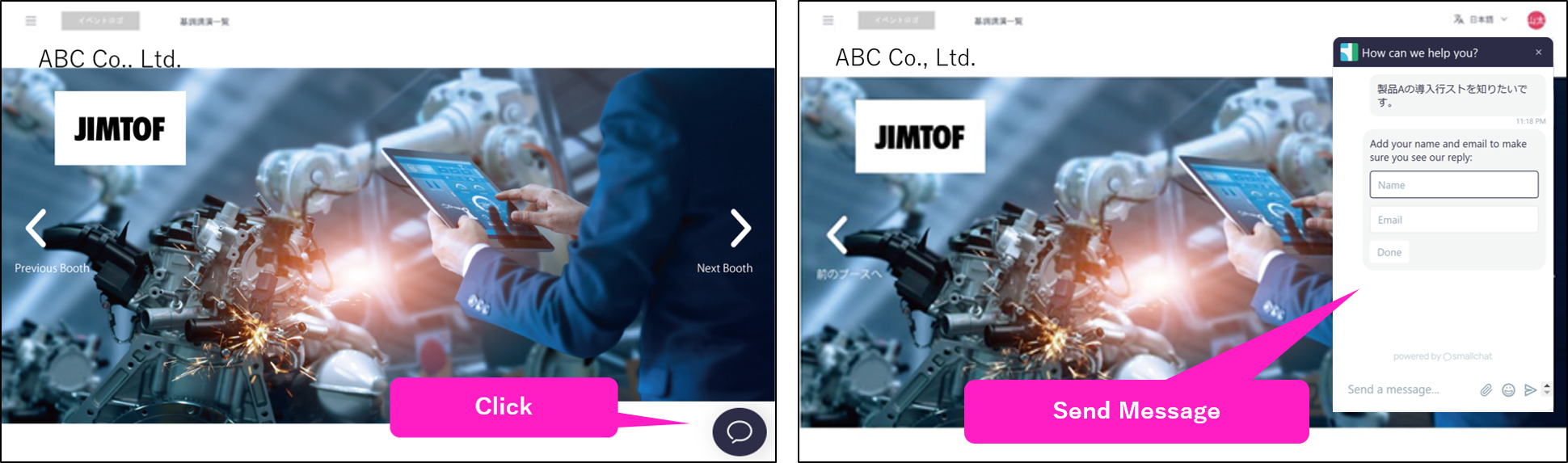
* Image for illustration purposes only.
* Exchange Business Card and Chat Function are available only on some exhibitor booth pages.
Core Time
On JIMTOF 2020 Online, in order to increase opportunities for real-time business negotiations between exhibitors and visitors, From 10:00 a.m. to 5:00 p.m. (JST) during November 16 (Mon.) to November 27(Fri.), 2020 is set as the core time.
We hope that you have active communications during the core time.
* During the archive period, there is no core time setting.
* The core time is only a guide. The actual time that exhibitors have active communications with visitors are different and it depends on each exhibitor.

Please click here.



